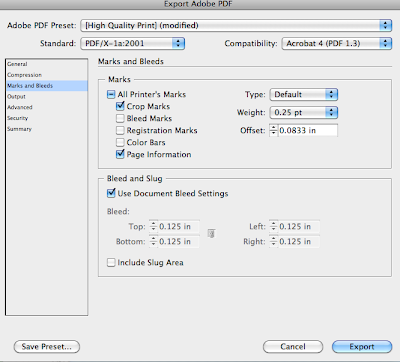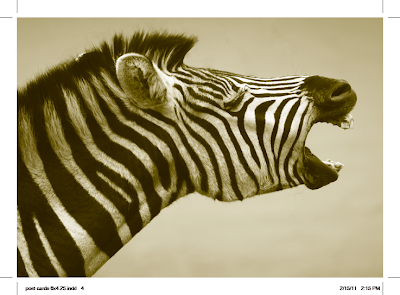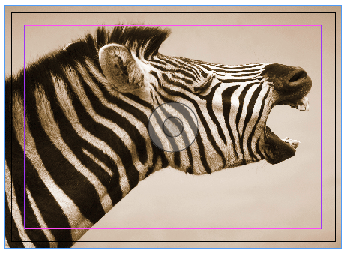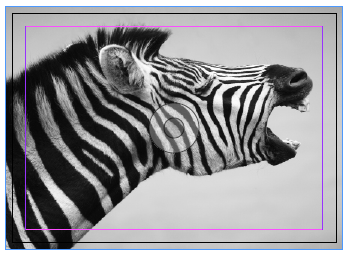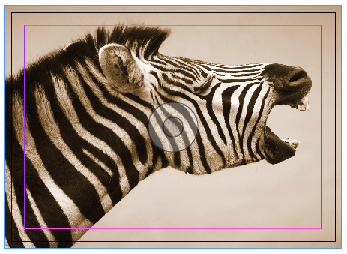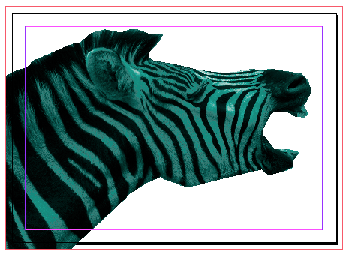Geotagging is when geographical identification data is added to media such as photographs and video. This data often consists of latitude and longitude coordinates. Modern digital cameras (especially cameras in smart phones) often include this data as well as the date and time that the picture was taken. In many cases the phone user does nothing to include such ‘tagged’ data to the picture. It is simply…there.
How can it be dangerous? If geotagged pictures and video are posted online there is potential for someone to locate the location of where the picture/video was taken (your home, your school, your place of work, etc.). This can, and has, led to robbery and stalking crimes.
Most experts are not recommending that users discontinue posting pictures to their favorite social network sites like Facebook and Twitter (through Twit Pics, Tinyurl, etc.), but rather that they evaluate who they are connected to online. The key is to be connected to those that you trust.
TIPS:
-Take time to review who is on your friend list/following you and make sure that you have trusted contacts connected to your private information.
-Visit your account settings to review who can access your information online.
-Remove geotags from your photos if you want to maintain a large group of close friends as well as not-so-close friends online.
Removing Geotags:
http://www.addictivetips.com/windows-tips/remove-geotag-from-photos-to-protect-your-location/
Dangers in Posting Geotagged photos:
http://newyork.cbslocal.com/2010/11/03/geo-tagging-the-dangers-of-posting-pictures-online/
http://abclocal.go.com/wabc/video?id=7621105
Geotagging definition:
http://en.wikipedia.org/wiki/Geotagging
Angela Neria
Chief Information Officer
Pittsburg State University
1701 South Broadway
Pittsburg, KS 66762
620.235.4603
aneria@pittstate.edu
www.pittstate.edu
Image Source | CC BY 2.O | http://www.flickr.com/photos/tiseb/102133357/