
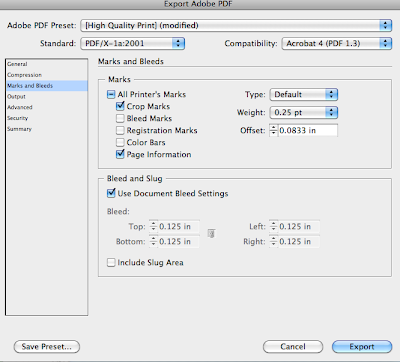
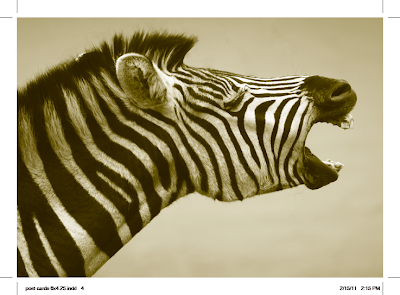
Incorrect | For your bleed to appear you have to set it in all 3 places:
- Native Software (Build it into photo in Photoshop or set bleed in Illustrator document settings. Artwork must extend past trim area into the bleed you set)
- InDesign | Document Set-Up gives you the option to indicate bleed. Bleed must extend past trim line to the red bleed line. In the image below, pink line is margin, black line is your page size or trim area, blue line indicates bleed.
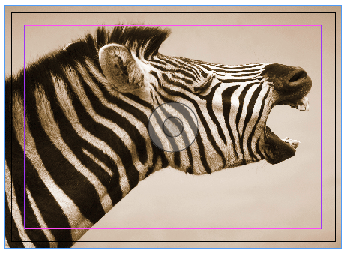 3. PDF Settings | You must "check" Use Document Bleed Settings. If you do NOT check this box, #1 and #2 does not matter, you will not see your bleed in your PDF.
3. PDF Settings | You must "check" Use Document Bleed Settings. If you do NOT check this box, #1 and #2 does not matter, you will not see your bleed in your PDF.
The image above is how your final PDF with bleed should look. Crop marks should be solid lines, set into the image.

No comments:
Post a Comment